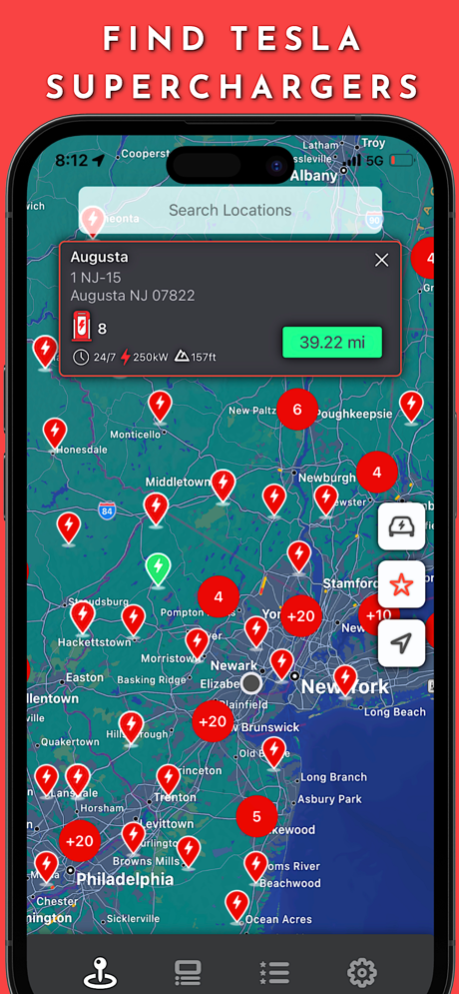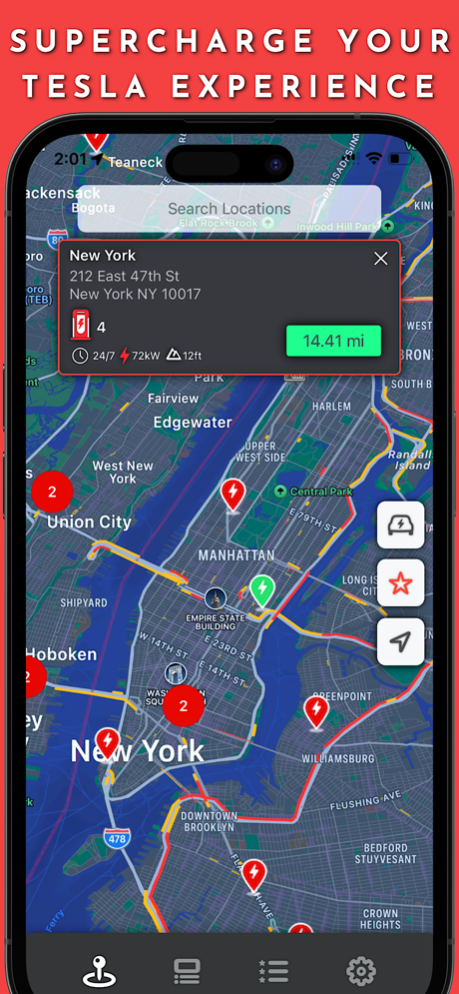Supercharger for Tesla 7.2
Continue to app
Free Version
Publisher Description
Find the nearest Tesla superchargers around your location or around any address, city or State you choose. Supercharge your Tesla experience with this intuitive and powerful app designed to help you better plan your trips and get rid of range anxiety.
*** FEATURES ***
------------------
Regularly Updated - We constantly update our database with the latest Superchargers as they come online.
Charger Information - Get each station's distance, number of stalls, power rating and even elevation.
Nearest List View - View superchargers closest to your current location sorted by closest distance first.
Navigation Options - Navigate directly to a supercharger from the app using Apple, Google Maps or send the coordinates straight to your Tesla.
Live Traffic - Get live traffic updates to help you better plan your trips.
Favorites - Save your favorite supercharger locations with one convenient tap.
Light app - Super light memory consumption with less than 10 MB of install memory
This app is not affiliated with associated, authorized, endorsed by, or in any way officially connected with the https://www.tesla.com website, or any of its subsidiaries or its affiliates, or Tesla, Inc.
Terms of Use (EULA): https://sites.google.com/view/walabokllcterms
Apr 2, 2024
Version 7.2
Fixed a graphics Bug and added new charging locations
About Supercharger for Tesla
Supercharger for Tesla is a free app for iOS published in the Recreation list of apps, part of Home & Hobby.
The company that develops Supercharger for Tesla is WALABOK LLC. The latest version released by its developer is 7.2.
To install Supercharger for Tesla on your iOS device, just click the green Continue To App button above to start the installation process. The app is listed on our website since 2024-04-02 and was downloaded 1 times. We have already checked if the download link is safe, however for your own protection we recommend that you scan the downloaded app with your antivirus. Your antivirus may detect the Supercharger for Tesla as malware if the download link is broken.
How to install Supercharger for Tesla on your iOS device:
- Click on the Continue To App button on our website. This will redirect you to the App Store.
- Once the Supercharger for Tesla is shown in the iTunes listing of your iOS device, you can start its download and installation. Tap on the GET button to the right of the app to start downloading it.
- If you are not logged-in the iOS appstore app, you'll be prompted for your your Apple ID and/or password.
- After Supercharger for Tesla is downloaded, you'll see an INSTALL button to the right. Tap on it to start the actual installation of the iOS app.
- Once installation is finished you can tap on the OPEN button to start it. Its icon will also be added to your device home screen.